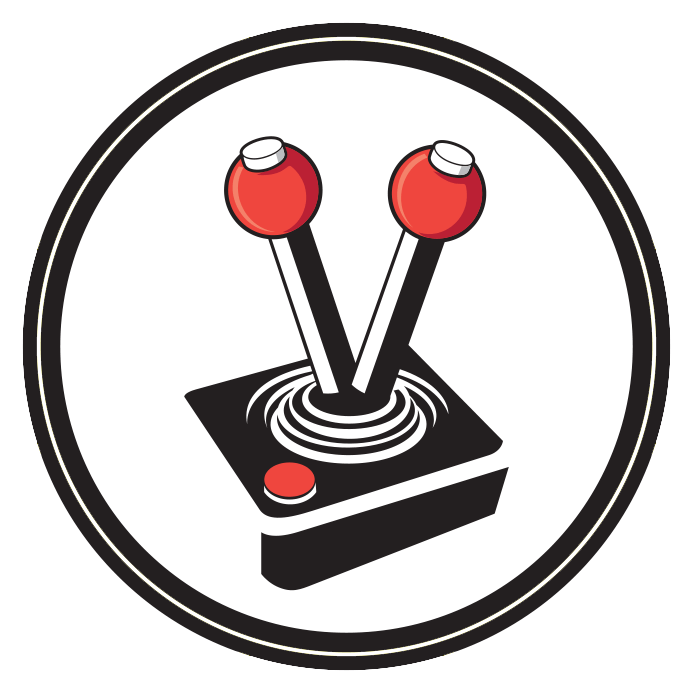The holy grail of gaming is owning a Personal Computer (PC) that can sustain gameplay at 60 Frames Per Second (FPS). Courtesy of a simple new hack, Nvidia users may get ever closer to that goal by squeezing a few more frames out of their graphics cards, and strain their CPUs a little less, in just a few quick steps.
A Redditor by the name of lhikary recently discovered that the GeForce Experience software of his Nvidia graphics card kept searching for and attempting to stream to a Nvidia Shield device in the background, despite him not owning Nvidia’s console or a Nvidia Shield enabled mobile device. As such, the software was unnecessarily taxing his CPU whilst gaming, in order to provide a service that is not needed, and thus affecting the performance of his PC during gaming (for example: dropped frames).
Thankfully, lhikary found a way to disable the service for gamers who do not need it and subsequently improve game performance in the process.
To disable the Nvidia Shield streaming service, simply head on over to the services applet on Windows PC and disable the Nvidia Streamer Service in the services list. According to lhikary, doing so managed to squeeze an extra couple of frames (on average) out of his games and it put less of a strain on his CPU.
Benchmarks included on the Reddit post indicates noticeable improvements on hard-hitting games like Metro: Last Light, Middle Earth: Shadow of Mordor, and Bioshock Infinite.
Considering that the Nivida Shield is not available in South Africa, this tweak may be especially relevant for South African gamers who want to get the most out of their computer hardware.
[Source: Reddit]
Junior Editor at Vamers. From Superman to Ironman; Bill Rizer to Sam Fisher and everything in-between, Edward loves it all. He is a Bachelor of Arts student and English Major specialising in Language and Literature. He is an avid writer and casual social networker with a flare for all things tech related.